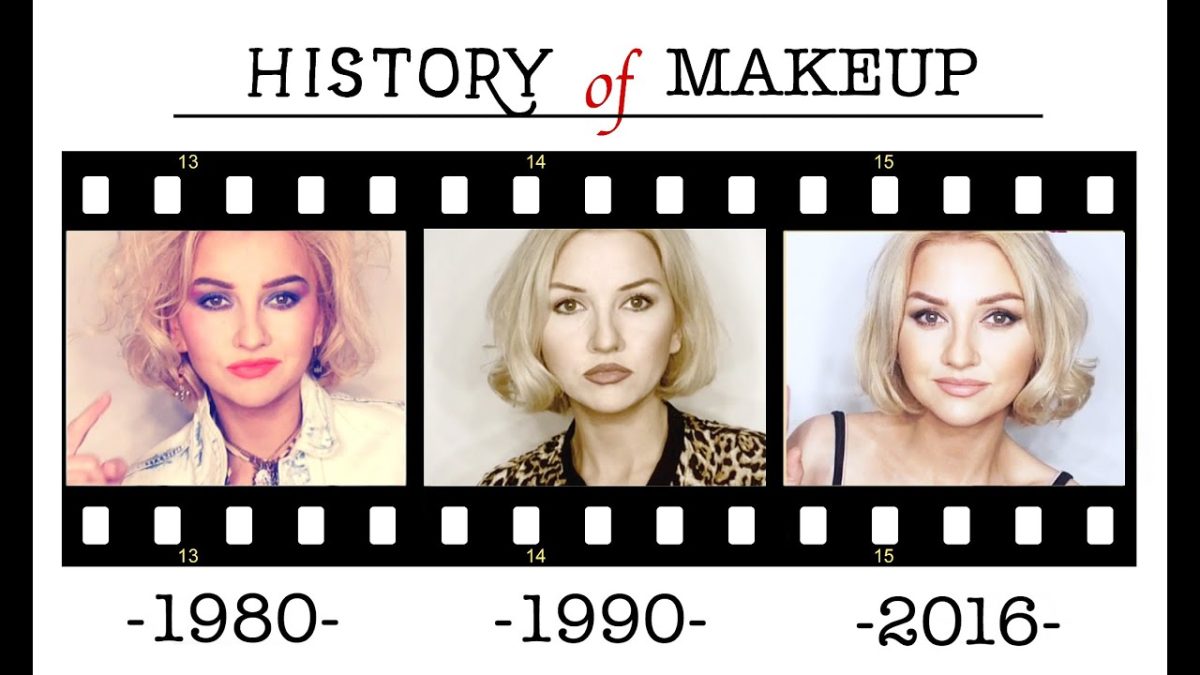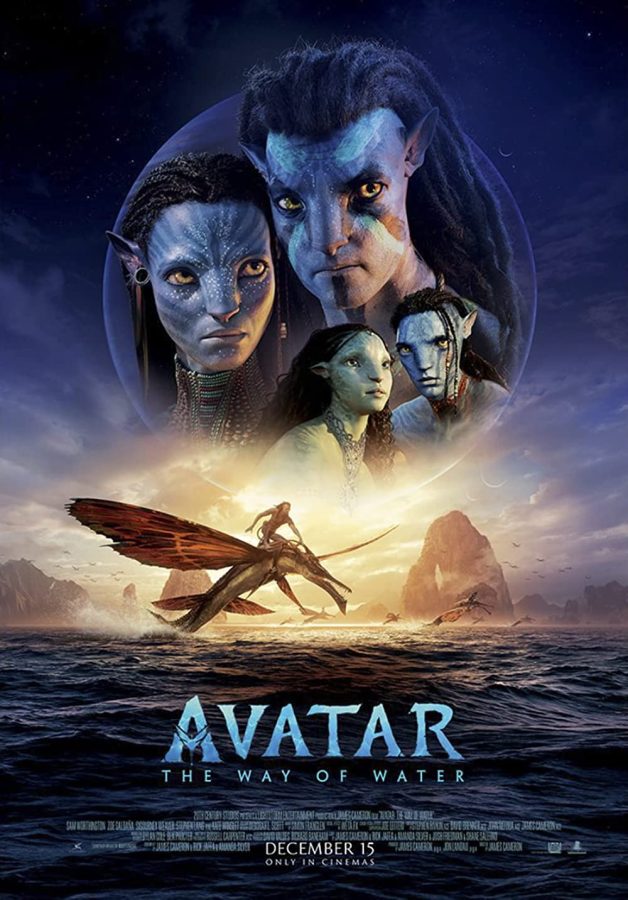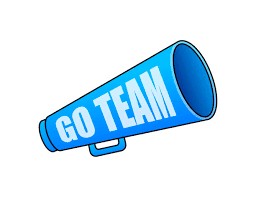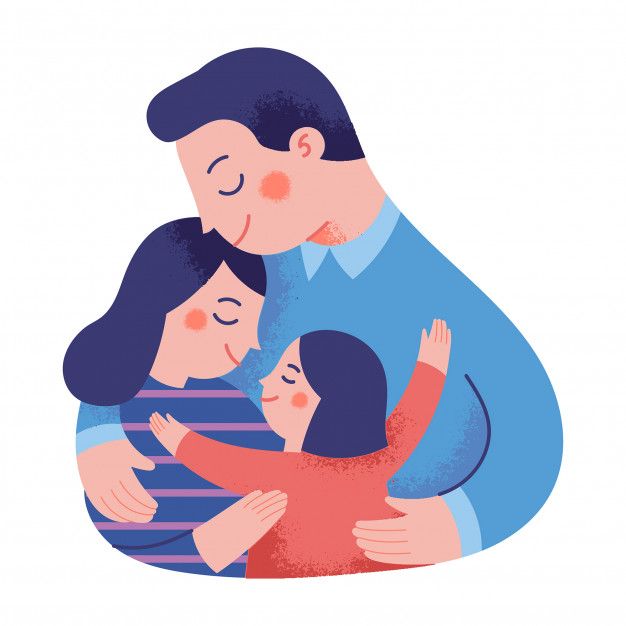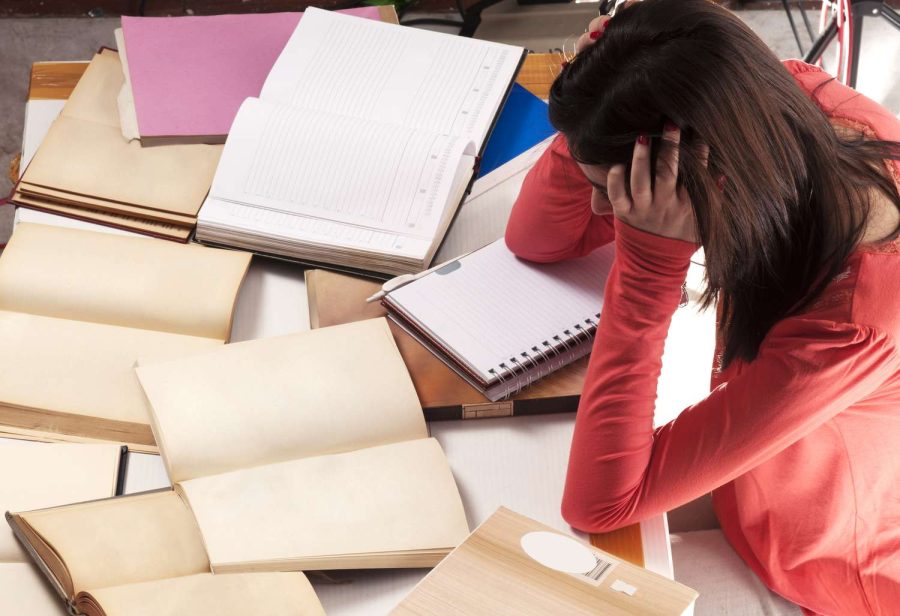Have you ever wanted to make an awesome video to show others your editing skills? If you do, you’re reading the right How-To! When I was younger, I’d go on YouTube and see people’s videos with detailed edits, inspiring me to learn how to do it. After several tries and mistakes, I finally learned the basics of editing, so I used what I learned from it and put my ideas into the videos to make it better. Since I also began a YouTube channel with my friend, I learned how to make the videos better, so they could influence others and gain likes on the videos. The things you’ll need to edit a video are a device to edit the video, CapCut which is an app, and another app to screenshot things or screen records to put into the video, time, and patience. Another thing that’ll help you make an edit for the video is optional, but you could use IbisPaint.
First, you want to open the app that you will screenshot or screen record to add to your video. I strongly recommend screenshotting if you want to animate the video and then editing it, and screen recording if you want to edit the video you recorded. Once you’re done with the screenshots or screen records, you go to CapCut and upload the screenshots and recordings into it. Next, you could lengthen the photos to make them longer or shorter depending on how long you want them to be, but for the videos, you can only shorten them. Then, you add transitions in between some of the parts if you want, and if you do want to, you click on the white box that’s in between one photo and another. When you find that, you look for the transition that you want for the part!
These steps are the optional parts that will make your video more detailed and expressive. One of the steps is to add audio to make it have sounds or music, and there’s a box below the pictures you could click on to find the audio you want to add to it. Next, you could use IbisPaint to edit the photo to make it prettier with more details, but this step might be difficult and more advanced if you’re a starter in editing videos or photos. Lastly, you just rerun the video a couple of times to see if you like how it is. You could also use effects to make your video more detailed and vibrant. I highly suggest using “Video Effects” because when you click on “Effects”, it shows three different kinds of effects, but “Video Effects” is more effective plus it doesn’t take too long to upload it into your video. Next is another optional part, and it’s that you use IbisPaint to edit the photos you put into the video so you can add details and also make the photo prettier. Lastly, you rerun your video a few times to see if it’s how you like it to be, and after all the reruns and fixes, you upload the video by clicking the arrow on the top right corner of your screen. Then, you’re done! You can upload it on social media, or even share it with someone you know!
Making and editing videos makes me excited because I could also use them for many different purposes, and to show others my editing skills! After I make the videos, I put them up on my YouTube channel for others to see, and hopefully, they enjoy it. Editing takes time, so if I have nothing to do, I’d go on CapCut to edit something for fun! Editing could also be a fun hobby in the future for me because I love editing videos and photos. It makes me happy, but it doesn’t just make me joyful, but the people who watch my videos.
https://drive.google.com/file/d/1qrgSDF80PfpeZoudkbTi6FyAQrPD55Ao/view